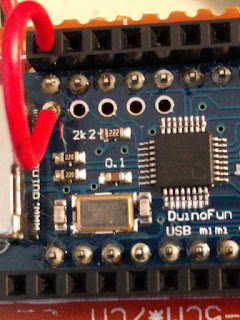How to use USB RFID readers on an Arduino Uno

1. Plug the RFID reader into a Windows PC. Does it work without installing drivers? Open any editor such as NotePad. Read a card or key fob by passing the card or key fob on or near the reader. Do the characters appear on the screen as if typed at a keyboard? Look in Device Manager. The reader should be listed as a USB keyboard. If all the above are true, it should work with a USB host shield and Uno running the USB HID keyboard sketch. The same procedure applies to bar code readers. Do not expect all USB RFID and bar code readers to work like USB keyboards. Some devices such as RFID reader/writers require special USB drivers so are not usable with the USB host shield. The simple RFID readers shown above, read the RFID unique serial number. No other fields are returned. The readers cannot write to the RFID card. In the photo, starting at the top, are a 125KHz RFID reader, a 13.56 MHz RFID reader, Arduino Uno, and Circuits@Home USB host shield. Both readers work with the USB...